Cloud Backups
Our backup solutions protect and restore partitions, databases, servers, files and folders, whether you’re looking for cloud backup, computer backup or data backup. We support Windows, MacOS and Linux backup.
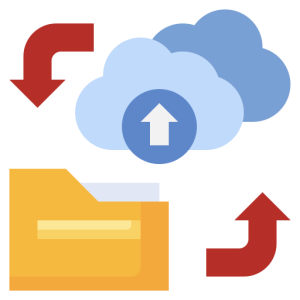
Cloud Backups How it works: ?
Backups for any business or organization with information that needs protecting. This may range from a single device to enterprise scale environments. Our backups uses chunking, efficiently splitting a file into consistent chunks even in the face of random inserts. Chunking helps with faster backups, faster restores, better deduplication, smaller uploads, smaller downloads when restoring, reduced data storage, better security, vastly reduced risk of corruption. It’s the game-changer that makes us unique.
- Server managed by us.
- Deduplication
- No Full Re-uploads
- Incremental Forever.
- Compressed and Encrypted.
- Lightweight Client
- Browser Base interface
- Easy to use software
Its important to have cloud backups
Having a cloud backup is crucial in today’s digital world. With an increasing reliance on technology, data loss due to hardware failures, cyber attacks, and other unexpected events is becoming more common. By backing up your important files, documents, and photos to a secure cloud-based storage solution, you can protect yourself from the devastating effects of data loss. A cloud backup also provides easy access to your files from anywhere with an internet connection, making it convenient for remote work or travel. In short, having a cloud backup is a simple and effective way to safeguard your digital assets and ensure peace of mind.
Protect against data loss with automatic backups
By using Western Cloud Backups, your data is automatically and securely backed up to the cloud, providing a reliable and efficient way to protect against data loss.
Access your data from anywhere, anytime
With our Backups, you can access your data from anywhere with an internet connection, making it easy for remote work or travel.
Effortlessly manage your backups with user-friendly interface
The user-friendly interface of Western Cloud Backups makes it easy to manage your backups and restore your data in case of an emergency. No technical expertise required!
Easily access and manage your backups through a web portal
you can access and manage your backups through a secure web portal, making it convenient and easy to view and restore your data. The portal provides a user-friendly interface, allowing you to manage your backups with ease. Whether you’re on a desktop computer or a mobile device, you can access your data from anywhere with an internet connection.
Frequently asked questions
If you still have unanswered questions, please reach out to us and we’ll be happy to assist.
No, you do not need technical expertise to use the backup solution. The user-friendly interface and simple setup process make it easy for anyone to use. However we are on standby should you need us.
Cloud backup is a method of storing data in a secure, remote location to protect against data loss. It is important because it provides a reliable and efficient way to protect against hardware failures, cyber attacks, and other unexpected events that can result in data loss.
he backup process involves transferring data from your device to a secure, remote server. The data is encrypted and stored in the cloud, allowing you to access it from anywhere with an internet connection.
Most types of data can be backed up, including documents, photos, videos, and more. You can choose which files and folders to backup and set the frequency of backups to fit your needs.
In the event of data loss, you can easily restore your data from the cloud backup. The process is simple and straightforward, allowing you to quickly recover your data.
The amount of data you can backup may be limited by your plan, but you can upgrade anytime to increase your storage capacity if needed.
Backups can be performed daily, weekly, or on a schedule that fits your needs. You can also choose to perform manual backups at any time.
